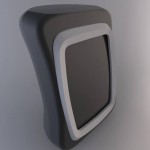Computer Modeling
An introduction to creating, editing, and manipulating accurate 3D surface and solid models for graphic visualization, using advanced surfacing software.
Students completing this course are able to:
• Understand the purpose of surface modeling software and the difference between it and solid modeling software
• Navigate the software environments efficiently and effectively
• Demonstrate a mastery of creating, editing and manipulating geometry in Alias
• Create and edit rendered geometry in both Alias and Bunkspeed Shot
• Animate geometry using Alias
• Develop communication skills for presenting ideas in writing, as well as orally and visually
Introduction & Basic Modeling
Students begin the term with an introduction to the software. They will spend the first day of class learning how to navigate around the environment, and get introduced to some of the basic modeling tools. I put together video tutorials to reinforce key concepts and principles of the program. They also serve as a reference for students outside of class. Here is the first one on working with primitives:
Curves & Surfaces
After students get a handle on the basics, we start exploring the power of Alias by learning about creating and manipulating curves and surfaces. This video tutorial covers many of the basic concepts:
Surface Manipulation Tools
Continuing to build on basic surfacing techniques, students add several tools to their arsenal over the next few weeks.
Shaders, Textures & Rendering
Once students have begun to grasp the basic modeling tools available in Alias, we begin to explore shaders, textures and rendering. We recently purchased a copy of Bunkspeed Pro to render models, which provides much more realistic rendering quality.
Project 1 & 2: Modeling & Rendering
At this point in the term, students are ready to begin applying some of these modeling concepts to a project. At the beginning of the term, each student was supplied with a physical product, which they have by now disassembled and created a parts list from. They use their new knowledge of the software to create a digital version of their product. Here are some examples of completed and rendered models:
- Branden Fox’s Alias cell phone model
- Aaron Watkins’ Alias cordless drill model
- Bryan Hatcher’s Alias computer speakers model
- Brad Clary’s Alias headlight model (exploded view)
- Brad Clary’s Alias headlight model
- Andrew Lawrence’s Alias paint scraper model.
- Aaron Weber’s Alias digital camera model.
- Aaron Weber’s Alias digital camera model.
- Carl Columber’s Alias cordless cutting tool model
- Chad Morgan’s Alias headphones model
- David Cameron Brown’s Alias pocket projector model.
- Hannah Mattingly’s Alias single-serving blender model
- Mitch Taylor’s Alias scale model.
- Nick Douglas’ Alias humidity monitor model
- Patrick Fleckenstein’s Alias toy truck model
- Seth Westfall’s Alias trumpet model
- Ruby Schille’s Alias coffee maker model
- Patrick Hine’s Alias electric knife model
Project #3: Animation
Now it’s time to get these models moving! Alias has some very good animation tools, and the students get a chance to explore everything from storyboarding, to building a scene, using the timeslider, action window, parameter control and setting keyframes. The results speak for themselves: