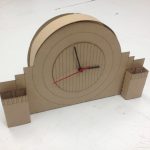INDL-1021 Design Technology 1
Course Description
This course is the first in a series of three courses that presents the use of three-dimensional digital technology as it applies to Industrial Design. Students will be able to use digital technology as part of the total design process. Students will translate two-dimensional sketches into valid three- dimensional math surface data, which will be further processed in rapid prototyping.
Learning Outcomes
- Students will be able to use digital technology as part of the total design process.
- Students will translate two-dimensional sketches into valid three- dimensional math surface data, which will be further processed in rapid prototyping.
Projects
This course is setup as a lecture/lab class where students are taught best practices for addressing common real-world design challenges using logical reasoning, practical skill application and industry leading software. They demonstrate mastery of the concepts by completing a project that requires application of the lessons.
Chipboard Clock
The first project introduces students to the manipulation of vector art, using Adobe Illustrator, for the purpose of creating lasercut patterns. Here are a few of the projects:
Soapbar
The purpose of the soapbar project is to introduce students to basic concepts in 3D computer modeling using Autodesk Alias surface modeling software, and essential skills for setting up a milling program, using PowerMill. Students generate custom designs and prepare them to be sent to the Rapid Prototyping Center to be milled.
Dustbuster Speed Form
A “speed form” is a 3D shape free of nearly all product requirements and constraints. These help a designer develop a mood, movement or energy for a product, and are often used in automotive design. The purpose of this project is to first demonstrate how to create such shapes in Autodesk Alias surface modeling software, then to show them how to export this geometry to Solidworks and create a manufacturable assembly.
Chess Set
This project, as is the case with most of the projects shown here, is done collaboratively with the studio course. Students ideate and sketch ideas in studio, then use the computer modeling class to create digital models that can be 3D printed, milled, or turned.
Bottle
Packaging is a big part of what designers do to help consumers understand product benefits. (Imagine trying to buy laundry detergent without packaging) This project introduces key workflows for creating bottle forms in 3D, using incrementally more advanced model making techniques in Autodesk Alias.
Parametric Box
This project introduces students to Solidworks 3D modeling software, and some of the key benefits that it provides users. Students learn to create equation driven geometry, and create a simple wooden box to demonstrate their mastery of the concepts.
Branded Abstract
This project introduces the concept of branding and gives students the opportunity to pick a brand, identify key visual elements (colors, forms, textures, etc) that make that brand identifiable without the use of the company or product logo, then create a random object that incorporates these elements.