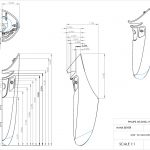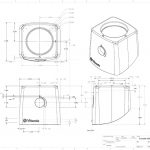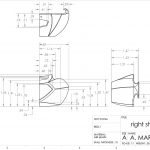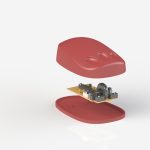INDL-2020 Design Technology 2
Course Description
This course is the second in a series of three courses that presents the use of three‐dimensional digital technology as
it applies to Industrial Design. Students will be able to use digital technology as part of the total design process.
Students will translate two‐dimensional sketches into valid three‐dimensional surface and solid data, which will be
further processed in rapid prototyping.
Learning Outcomes
Students completing this course will be able to demonstrate understanding of and be able to execute:
• Perspective and orthographic drawings
• Analytical drawing and ideation
• Basic shading in three‐dimensional objects
• Surface to Solid workflows in the virtual environment
Projects
As the second class in a three-part series, this course once again relies on projects to direct learning. This course is more comprehensive than the first, and thus, more is expected from the students.
Marble Madness
This project’s purpose is to provide students with an opportunity to explore assemblies and mates using Solidworks 3D modeling software. Students are provided with a set of five “maze” parts and a marble. Our direction is to have them create a continuous path for the marble to travel along without errors (mating a part backwards causes the path to run uphill, not fully mating parts causes undesirable gaps, mating parts upside down creates walls that the marble can’t travel past, etc). Students are instructed to include at least 25 parts in their assemblies, and points are awarded for creativity in design, as well as for developing their own maze parts, and/or using more than 25 parts.
Studio Project
Part 1: Digital Design Package
As was seen in the first Design Technology class, the projects here often relate to what is happening in studio. This helps focus the learning and demonstrates how CAD is an essential tool in the modern design process. The studio project varies by semester; This particular term, students were working on developing a powertool in studio. Their assignment with this project was to develop a package of their first digital iteration to be shared with another product development team member.
Part 2: Exploded View
This phase of the project gives students the opportunity to learn about creating configurations and exploded views in Solidworks.
Part 3: Dimensioned Drawing
GD&T standards are reviewed in lecture, then students apply the learning to their projects to create a full set of multi-sheet detailed drawings.
Computer Mouse
This project introduces students to the fundamentals of injection molded plastic part design. Students are provided with a digital model of a printed circuit board, provided with lessons on how to design for plastic injection molded parts, and then asked to develop a two part shell that will encapsulate it and provide the user with a unique, useful and usable experience.
Stool Project
As the term winds down, the stool project serves as the crux for applying all the learning that has taken place during the term. Students work on building physical models of their stools in Studio, and we show them how to build digital models of them in CAD. This includes parts, assemblies and drawings.